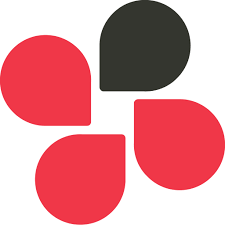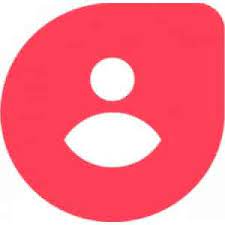Gmail is a free email service provided by Google. A user typically accesses Gmail in a web browser or the official mobile app.
![]()
Gmail
Start automating
Send an email to Gmail for new Chatwork messages
1. Sapper retrieves messages from Chatwork.
2. For each message from Chatwork. Sapper send email in Gmail.
Share Tumblr posts via Gmail email
1. Sapper retrieves posts from Tumblr.
2. For each post from Tumblr.. Sapper sends email on Gmail.
Send an email to Gmail for new NetHunt records
1. Sapper retrieves records from NetHunt.
2. For each record from NetHunt. Sapper sends email on Gmail.
Migrate/Copy all Projects from Harvest as Asana Tasks and send email via Gmail
1. Sapper retrieves all the projects from Harvest.
2. For each Project in Harvest, Sapper creates a new task in Asana.
3. Also sends an email via Gmail to the owner in Asana.
Create a new Project in Asana whenever a new Job is created in GreenHouse and publish it on LinkedIn
1. When a new job is created in Greenhouse.
2. Sapper automation is triggered, resulting in the creation of a new project in Asana.
3. Also posts about the job in LinkedIn.
Onboarding: For all Employees in SageHR, provision Jira and ServiceNow Accounts. Also, schedule a Zoom Meeting, and notify via Gmail
1. Sapper retrieves all the employees from Sage HR.
2. For each employee in Sage HR, Sapper creates new user account in Jira and ServiceNow and sends emails through Gmail.
3. Sapper assists in the scheduling a Zoom meeting and sends meeting invitation emails via Gmail.
For all Employees in SageHR , create a Talent LMS Account, assign a Course, and send an Email notification via Gmail
1. Sapper retrieves users from Sage HR.
2. For each user in Sage HR, Sapper creates a new Talent LMS user account.
3. Assign a Course to the user in Talent LMS.
4. Notify the user through Gmail.
When a candidate is added in Fresh Teams, schedule a Zoom Interview for the Candidate and send Invitation through Gmail and post a message in Slack
1. Sapper retrieves details of the newly added candidate in Freshteam and schedules an interview in Zoom.
2. Sapper Sends Zoom invitation through Gmail.
3. Sapper notifies the candidate details in Slack.
When a candidate is hired in Fresh Teams, schedule Zoom meeting for induction and send Invitation through Gmail
1. Sapper retrieves newly hired employee information from Freshteam, schedules a Zoom meeting for induction, and sends an invitation through Gmail.
2. Sapper Creates a new Jira issue to provide Jira access.
3. Sapper notifies in Slack on new hire.
For all Employees in Freshteam, create Saba Account, assign a course and send notification via Gmail
1. Sapper retrieves users from Freshteam.
2. For each user in Freshteam, Sapper creates a new Saba user account.
3. Assign a course to the user in Saba.
4. Notify the user through Gmail.
Get Time Offs for all FreshTeams Employees and notify via Gmail and Slack
1. Sapper retrieves Time Offs for All Freshteam employees.
2. For each employee in Freshteam, Sapper sends mail of their Time Offs.
3. Also notifies in Slack.
Generate Invoice For Time Entries
Make life easy for your Accounts team by automating tasks like time entries data calculation, invoice generation, sending emails, etc. This will not only avoid human errors but also make the whole process faster.
Triage Tickets
Allow your HR team to focus on more important work by automating triaging, handling, and routing of email questions and requests to HR.
When a candidate is shortlisted in Greenhouse ATS, schedule a Zoom interview and notify the candidate via Gmail and Slack.
Seamlessly schedule interviews without the hassle of lengthy click paths. When a candidate is shortlisted in ATS, an interview will be automatically scheduled.
Hundreds of applications at your fingertips.
Contact Info:
2101 Valparaiso Ave, Menlo Park, CA 94025
Tel: +1.888.554.3854
Email: info@sapper.ai
Functions
Resources
© 2022 Sapper Software, Inc. All Rights Reserved | Privacy | Legal | Certification Program
Hundreds of applications at your fingertips.
Contact Info:
2101 Valparaiso Ave, Menlo Park, CA 94025
Tel: +1.888.554.3854
Email: info@sapper.ai
Functions
Resources
© 2022 Sapper Software, Inc. All Rights Reserved